Tactile Switch Soldering
Tactile Switch Soldering
Before soldering tactile switch on PCB, please be make sure that soldering can be performed properly. Otherwise the gangyuantech Switch may be deformed by the soldering heat on the pattern or lands of the PCB. Do not solder tactile switch more than twice, including rectification soldering. An interval of five minutes is required between the first and the second soldering, or it may result in melting housing and deterioration of operating characteristics.
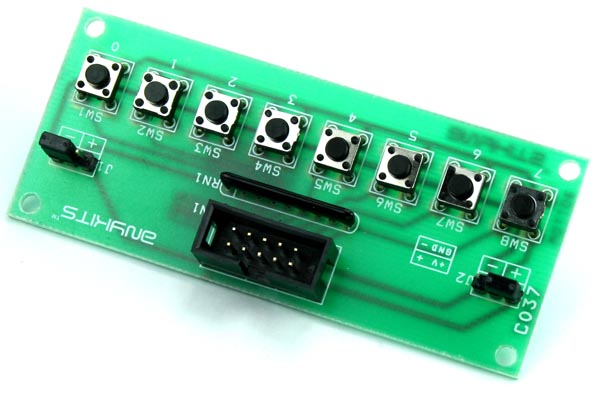
Soldering conditions
Hand soldering (common)
|
Soldering temperature |
≤350℃ |
|
Continuous soldering time |
≤3s |
Condition for reflow (Surface Mount type)
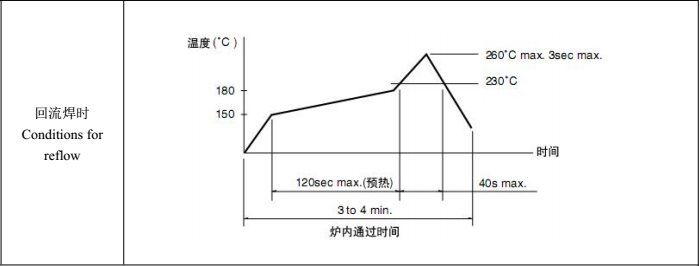
Condition for Auto-DIP(DIP Thru-Hole Type)
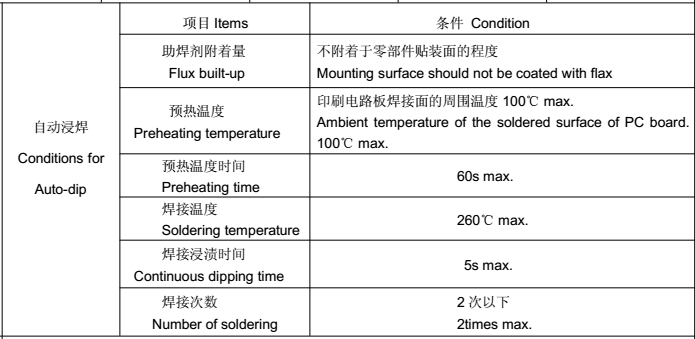
Attention
1. After switches were soldered, please be careful not to clean switches with solvent.
2. In the case of using soldering iron, soldering conditions shall be 350℃Max and 3 sec. Max.
3. Right after switches were soldered, please be careful not to load to on the knobs of switches.
4. Please be cautious not to excessive static load or shock to switches.
5. Please be not to pile up P.W.B. after the switches were soldered.
6. Preservation under high temperature and high humidity and corrosive gas should be avoided. Especially when you need to preserve for a long period, do not open the carton.
